De Fric-frac MVC web app aanmaken
We passen het Model-View-Control patroon (De Model-View-Controller architectuur) toe voor het ontwikkelen van de Fric-frac web app.
Fric-frac MVC web app
- Open Visual Studio 2017
- File -> New -> Project
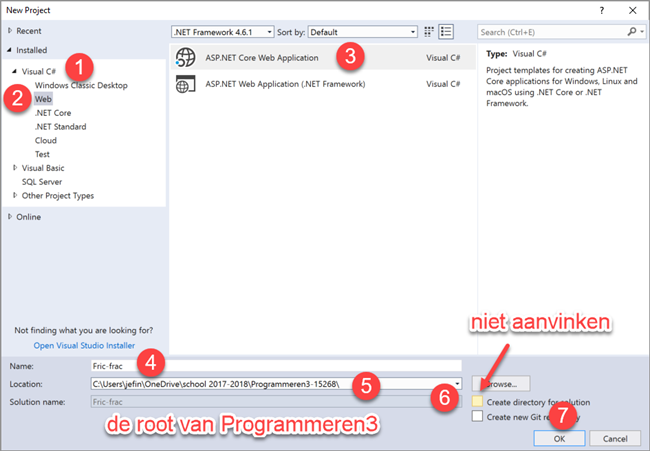
Fric-frac New Project - Template C#
- Web
- Kies het ASP.NET Core Web Application project sjabloon
- Geef het project de naam Fric-frac
- Plaats het in de Programmeren3-XXXX map. XXXX staat voor het modulenummer
- In het New ASP.NET Core Web Application dialoog venster:
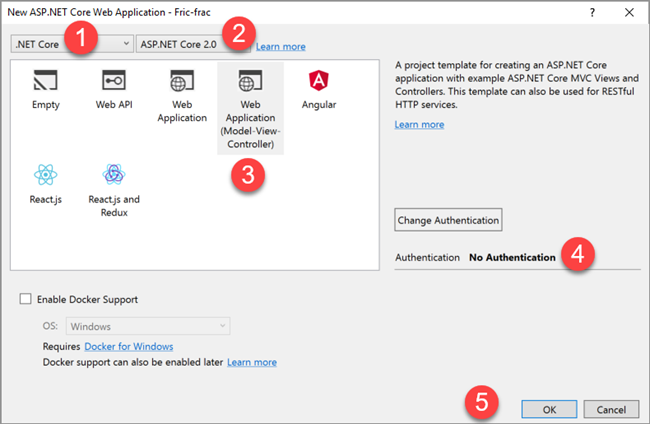
Fric-frac New ASP.NET Core Web Application - .NET Core
- ASP.NET Core 2.0
- Kies het Web Application (Model-View-Controller) sjabloon
- No Authentication (dat doen we later)
- Ok
Het resultaat inspecteren
Nadat je op Ok hebt geklikt wordt de IDE voor je project geopend. Rechts zie je de Solution Explorer:
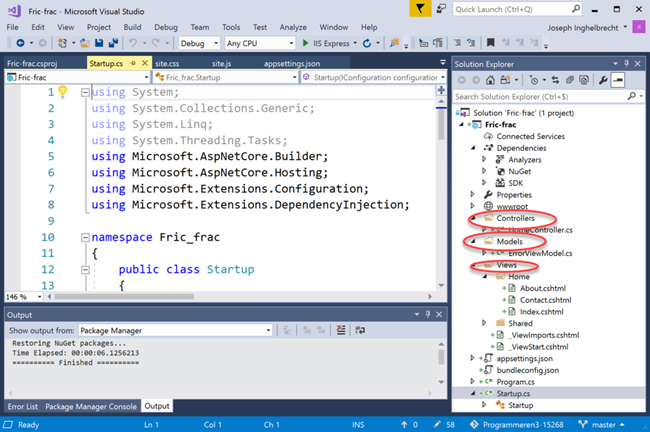
- Conventie boven configuratie: let op het belang van het princiepe conventie boven configuratie (Conventie boven configuratie), het mvc framework is weerspiegeld in de mappenstructuur:
ModelsViews/HomeenViews/SharedControllers/HomeControllers
Paragraaf
2017-12-23 19:17:57